
Your new flex: a flexible site search
Site Search 360 has stretched to new heights to make your underlying search architecture way more flexible.
We've also looked into what makes your visitors click to add useful features, and we’ve streamlined private content indexing.
How does this benefit your site search and your visitors?
The power of a flexible search
In practice, this allows for faster query processing, better result ranking, and an even more responsive search.
- Our search is now equipped with a powerful word breaker that recognizes case changes in words such as 'iPhone' so your customers can find their favorite products even faster.

- Search result ranking is even more efficient. Multiple word queries first return results that most closely match the query title or its content before the results for individual words are displayed. That means your search result relevance has gone through the roof!

- Partial product name matching also provides astonishing results:
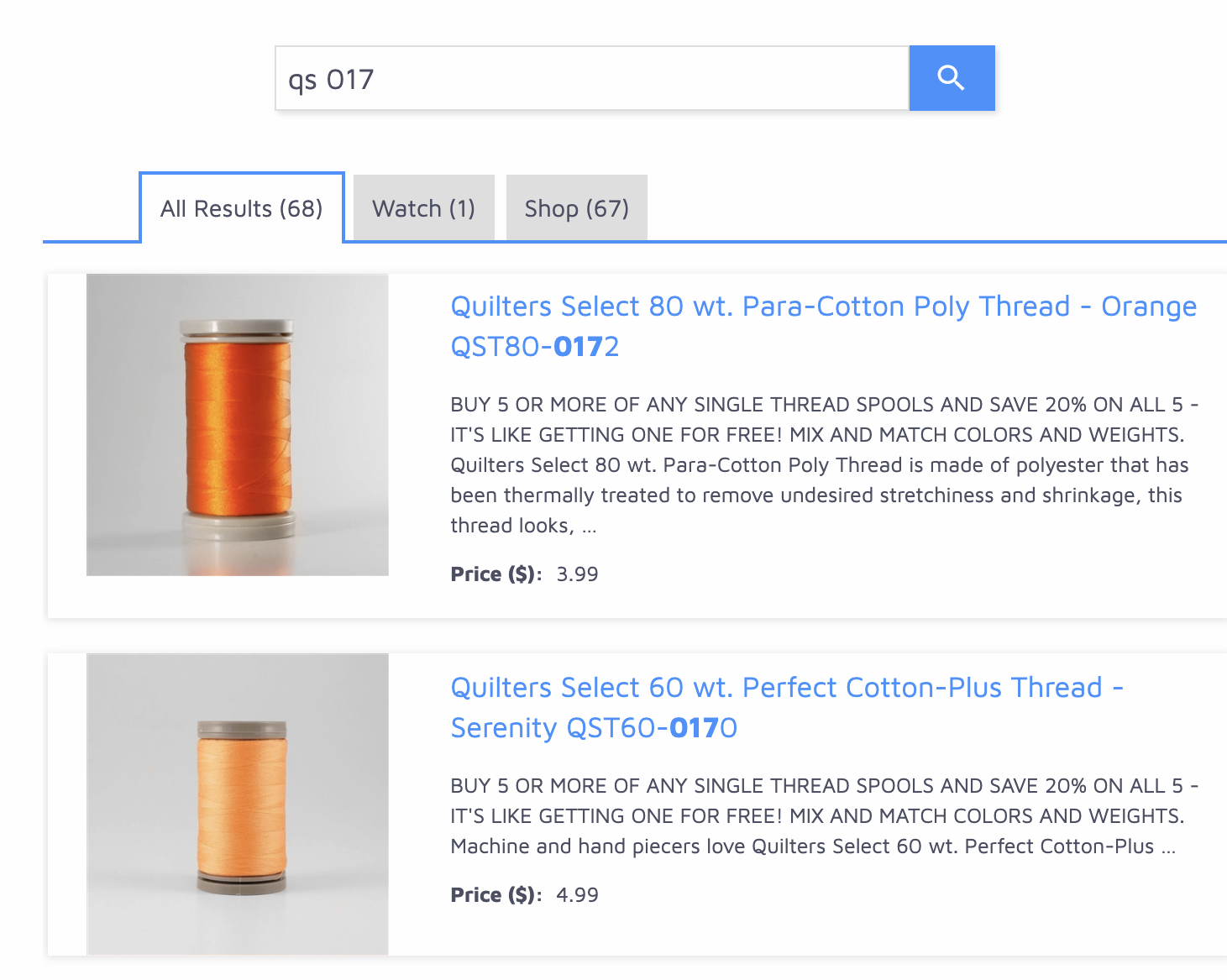
Give query matches an extra edge
Improved result ranking goes hand in hand with fuzziness levels, so we've also refined this attribute. We've vastly improved the relevance of your search and suggestions by doubling the fuzziness levels from 3 to 6 so that you can have even more control on how strict your settings should be across your site(s).
These 6 fuzziness levels mean that you can adjust the fuzziness of the suggestions and search from '0', i.e. very strict (only highly relevant results will show) to '5', i.e. relaxed (to find anything remotely related to the query).
Now the search fuzziness settings are set with a much more flexible percentage-based approach to query matching. Elements such as result titles, data points, and the rest of the content are considered by order of importance. We also take into account how close the search terms are to each other on the page.
The fuzziness percentage (%) indicates to what extent the results should match the query. We also applied Boolean logic to this rule: 'AND' means that all words should match (e.g. 'ice cream' would not show results including only 'ice' or 'cream'), whereas 'OR' implies that at least one of the words should match.
Here's how the improved fine-tuning of your search control settings will better help you respond to your visitors and site needs:
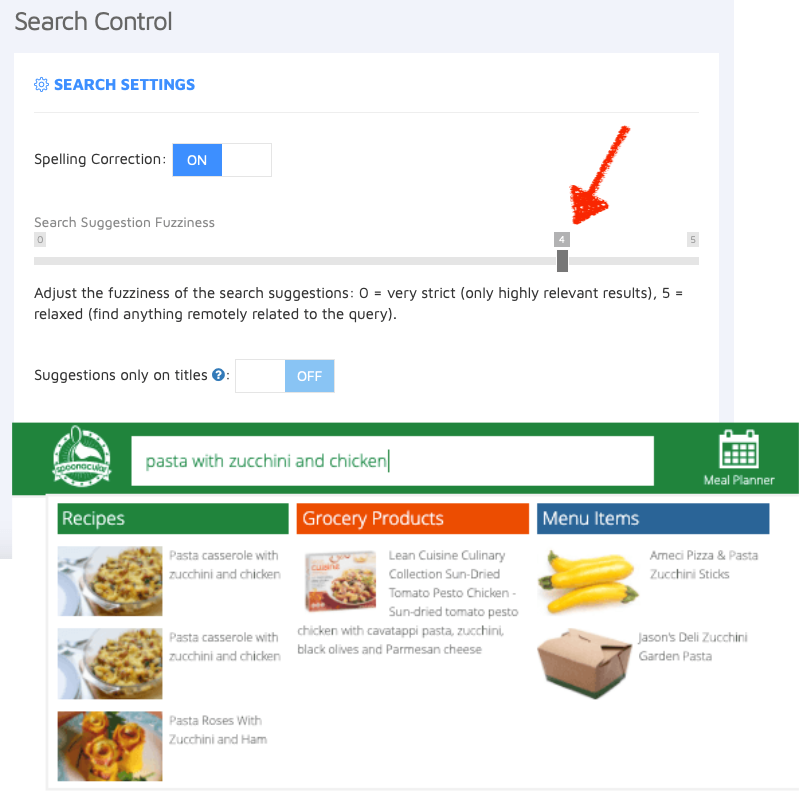
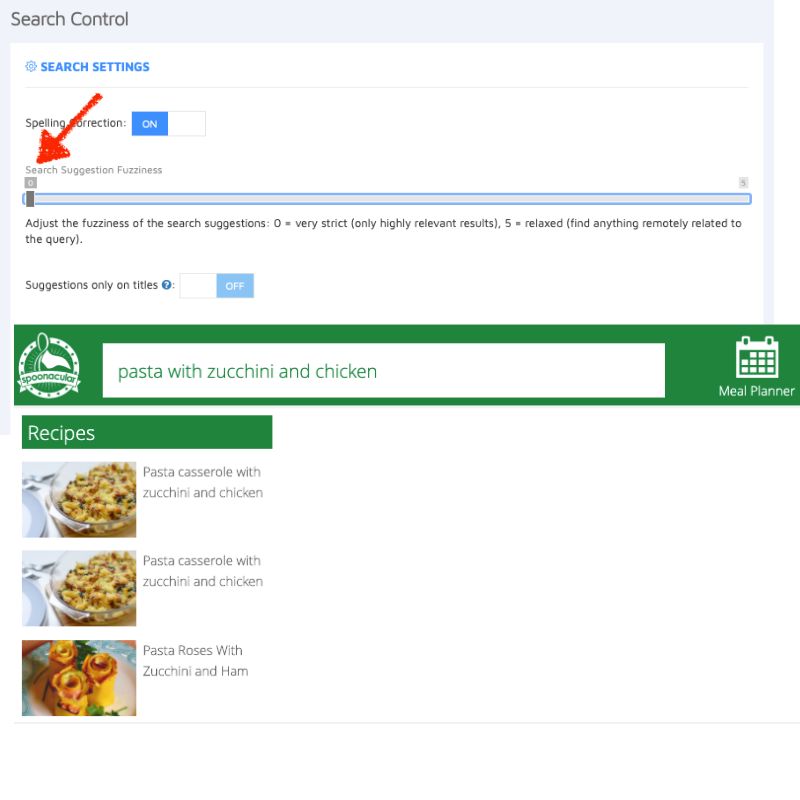
Easily restrict a search box to a result group
For customers who use multiple search boxes and want to assign specific result groups for each one to search, we've equipped our latest search version with an easy-to-implement 'content include/exclude' setting.
Previously, if you had two search boxes on a single page and wanted, for instance, to use one to look through your 'Blog', while the other would search your 'Recipes' page, this setup was rather difficult to implement – you had to work with custom callbacks.
<!-- BEFORE -->
<input type="search" id="recipes-search">
<input type="search" id="blog-search">
<!-- and some custom callbacks -->Now the content include/exclude feature can be easily added as data properties for the search box.
How does this work? You just need to edit your search box markup and add either the data-ss360-include attribute with the result groups to include in the search, or data-ss360-exclude with the groups to hide from the results for this particular search box. In the example of the 'Recipes' and 'Blog' search boxes, this would simply mean:
<!-- AFTER -->
<input type="search" id="recipes-search" data-ss360-include="['Recipes']">
<input type="search" id="blog-search" data-ss360-include="['Blog']>
<!-- no custom callbacks -->Specific search suggestion restrictions can also be applied by simply adding data-ss360-include-suggestion (i.e. include into suggestions), or data-ss360-exclude-suggestion (i.e. exclude from suggestions) to the search box markup.
Applying the content include/exclude rules both to search suggestions and results can help you efficiently streamline your search flow.
Your private crawler
We've also equipped our crawler with a handy internal login tool for administrators. It can now log in on most custom login screens and index password-protected content.
Previously, you had to either set a cookie or use HTTP Basic Authentication but now we can index the content behind custom login screens, too.
In practice, this means that our crawler can now fill out username/password fields! So no login screen will be an obstacle to indexing for Site Search 360, whether you use a custom login screen like this:
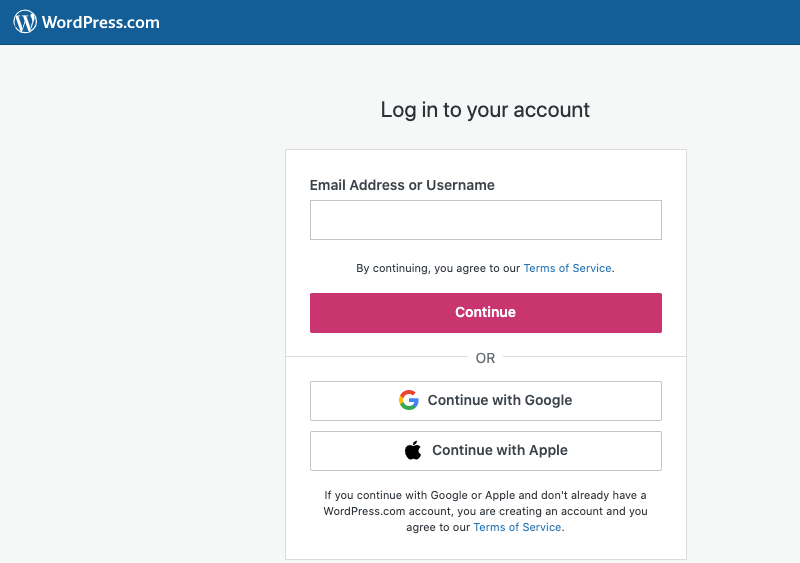
Or like these:
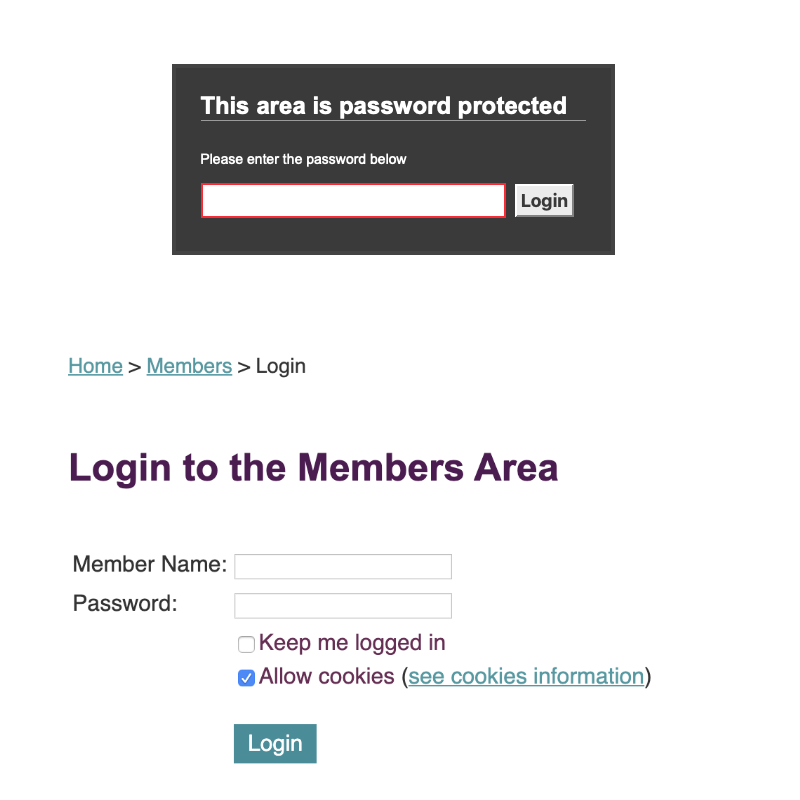
You will just have to specify the login from parameters under Data Sources > Website Crawling > Advanced Settings: URL, XPath, and the name-value pairs for the username/password inputs. Let us know if you need any help.
Popular and in-demand
And now, here's the cherry on top for paid customers!
We've looked into your popular search queries and emphasized them to help your visitors make the most out of search suggestions smoothly and find what they want quicker.
How does it work? If the same query is searched more than ten times, Site Search 360 will suggest it after the user types only its first three letters – simple but highly efficient!
We update the anonymously collected data every 3 days. This means that if your visitors search for something ten times today, it will appear as a popular suggestion in about 3 days' time. Also, accents will be ignored, meaning déjà vu and deja vu will provide the same suggestions. Finally, the order of suggestions will be displayed by closeness to the given query.
You can toggle 'Suggest Popular Searches' on by going to your control panel > Search Settings. See it in action by starting to type any food item, for example, chicken on our demo food blog.
Our trial customers will also benefit from popular query suggestions so that they can get the full picture of the mighty Search Site 360 before they commit. We continuously strive to deliver excellent support and powerful search solutions, and now is no exception.
Interested in upgrading to make full use of your Site Search 360? Just check our flexible plans for details or feel free to reach out for more information.
If you like what we do, support us and follow us on Twitter, LinkedIn, and Facebook.