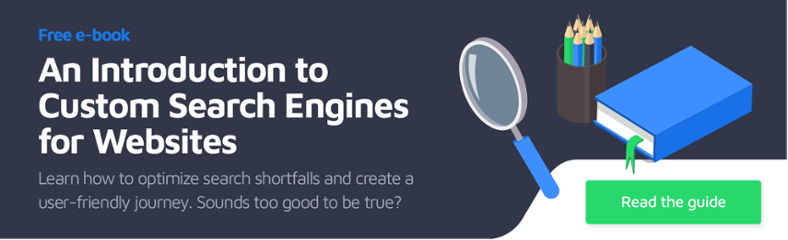What we learned from 10 million website search tool enquiries
After logging over 10 million search queries from Site Search 360 users, we learned a lot about what and how people are searching on websites. This article will give you some solid statistics and insights that you can use to build and improve your own website search tool. Let’s dive right into the data!
Query length
The average query length is 1.6 words or 11.34 characters. In the pie chart below you can see that 86% of queries are 1 or 2 words.
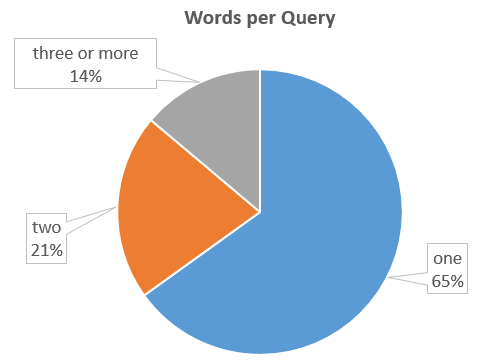
Search box size and position
How big should you make your site’s search bar? This depends of course on what users are searching for, but when talking about averages, you will want to make your search box wide enough so that it can contain at least 26 characters, which covers 95% of all queries.
In our analysis we found the average search box to be 234 pixels wide and 34 pixels high. This is usually big enough for the 26 characters, but sometimes not big enough to get noticed by the user.
And where should you put your search bar? A study by A. Dawn Shaikh and Keisi Lenz showed that the expected position is in the top right corner, followed by the top left corner.
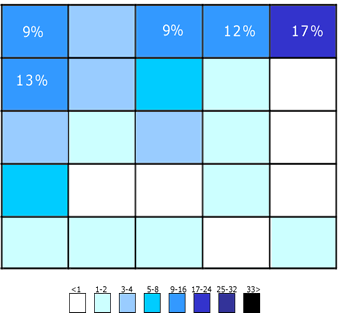
Takeaway: queries are typically short, but search fields can be too short to fit more than three words in, which pushes people to keep it short. Make sure your search field can display at least four words or 26 characters and put it in the top right corner.
Query uniqueness
Of the 10+ million queries we have logged, 20.2% have been queried more than once. This means that about 80% of queries were only seen once!
Takeaway: it is difficult to anticipate everything your users type into the search field, so the default ranking strategy must be good enough to handle all sorts of unexpected queries.
Query characters
We sometimes get questions about how to handle quotes in queries or how to resolve queries with advanced syntax, such as using “+”, “-”, or “or”. Our instinct was that these characters would not be used frequently and would ultimately be nothing to worry about. Now we have some stats to back this up.
In the table below, you can see which query characteristic we evaluated and what percentage of queries have that characteristic. For example, only 1 in 5000 queries use “or” but over 15% contain at least one number.
| Query Characteristic | % of all queries |
|---|---|
| Queries with Apostrophes (any kind of apostrophe), e.g. Jack's farm | 0.23% |
| Queries in Quotes (double or single), e.g. "chicken sandwich" | 0.1% |
| Queries with one or more digits, e.g. iPhone8 | 15.68% |
| Queries that are only digits, e.g. 751023 | 0.012% |
| Queries that use "or", e.g. tablets or phones | 0.019% |
| Queries that contain advanced search characters (+-~*), e.g. +chicken -sandwich | 5.16% |
Takeaway: If you have a user facing search, you do not need to worry about how to handle these kinds of queries. For search systems used by professionals that need to really find the needle in the haystack, handling advanced search and phrases might become important.
Results
An important number to look out for is the 0-Result rate, i.e. queries for which no results were returned. Our logs show that a staggering 19.6% of all queries do not return any results. There are three possible explanations for this.
- There is really no result that could be shown to the user, e.g. if somebody searches for “dog” but your website sells IT services and never mentions dogs. In this case, all is good.
- The correct content is not indexed. Either the pages containing the search terms are not indexed or the text on the pages is not properly indexed.
- There is a disconnect between the used terminology in the query and the content on the website. For example, the user searches for “dog”, but the website frequently uses the phrase “pooch”. The result is no matches — obviously not desired. A simple solution for this problem is to create synonyms to bridge possible differences in query and site vocabulary.
Takeaway: Make sure the 0-Result rate is as low as possible. Analyze frequent queries that bring up nothing and check whether you could add synonyms or hypernyms to improve results.
User interaction
For Site Search 360 customers using our JavaScript integration, we also track some additional information, such as the time it takes the user to search or whether the user picks one of the results in the search suggestions.
.png)
Analysis summary after 10+ million queries. We measured that it takes the average user 7.4 seconds to type the search query before submitting it. If the user is presented with autocomplete search suggestions 9.2% will click on them instead of firing a search. Picking a suggested result takes an additional 5.4 seconds after typing the query (12.8 seconds after the user started typing).
Summary
This article outlined some of our findings after analyzing more than 10 million search queries. Search is an important feature on every slightly larger website and this article should help you set up or improve your own website search tool for your users.