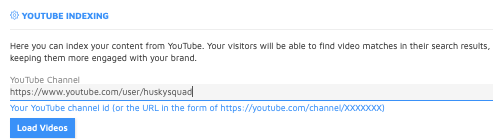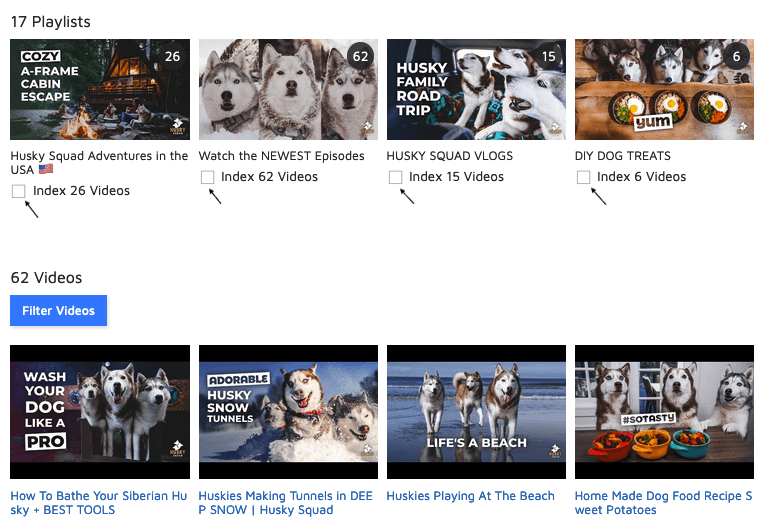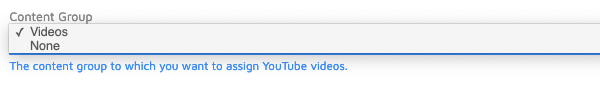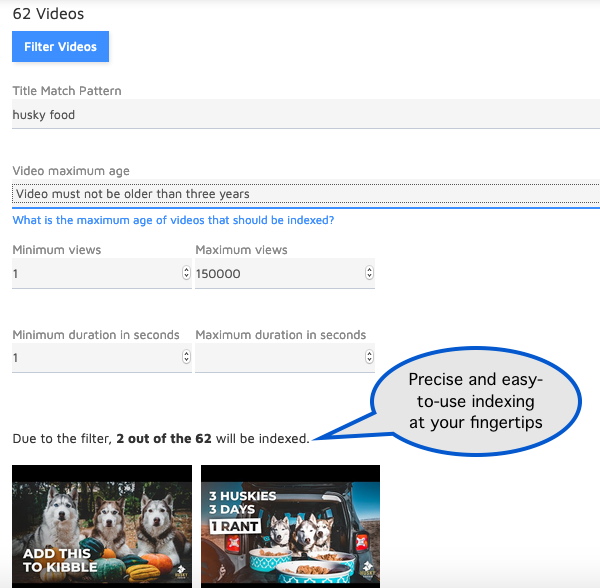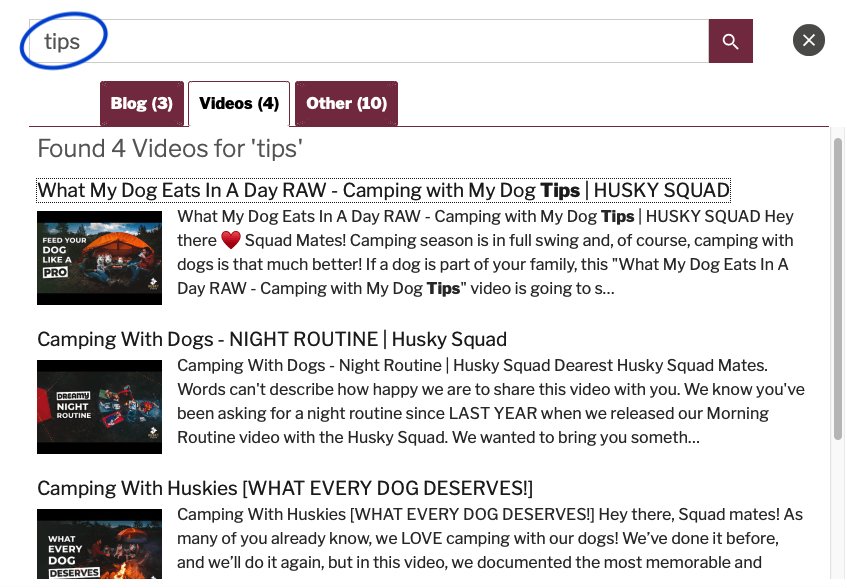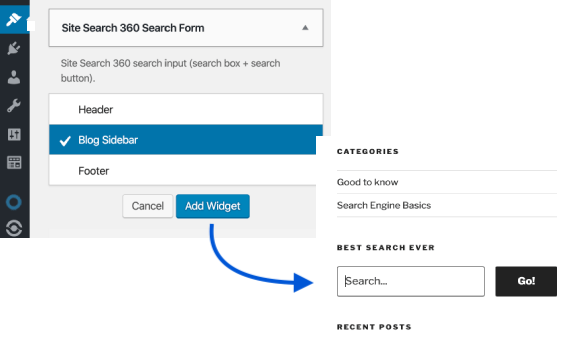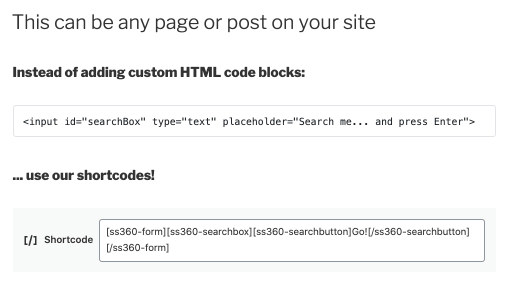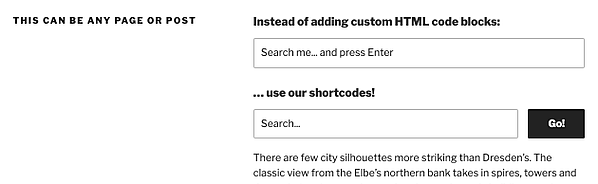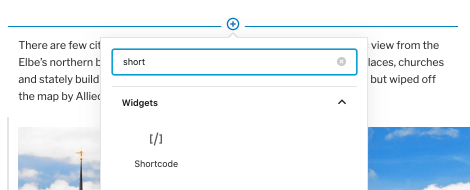How to make your YouTube videos shine in your site search results
...and more updates (how you doin’, WordPress?  )
)
Got the winter blues? Shake off the cold with some hot news!
We've been busy developing some cool new functionalities to give your YouTube content increased exposure and help your videos stand out to your users — welcome, YouTube Indexing!
We've also updated Site Search 360's WordPress plugin with some easy-to-use developers' wizardry. Adding a new search box and instantly connecting it with our search tool is as easy as ABC with our new search widget and shortcodes. Plus, Advanced Custom Fields (ACF) content is now fully supported as well!

YouTube Indexing
In your Control Panel, take a look under Indexing Control and click on YouTube Indexing. Your site visitors will be able to find video files in their search results, keeping your audience more engaged with your products or services and helping your brand get more exposure.
How does it work?
1. Enter the URL of your YouTube channel and click on Load Videos to see a preview of your available playlists and videos, ready for indexing.
2. Simply choose the playlists you'd like to index by ticking the relevant boxes and scroll down the page to Add Videos to Index, voila!
3. Better still, use Content groups — a great way to organize your search results. If you don't want to mix YouTube videos in with other search results, select one of the existing content groups or add a new one. Your newly created group will now show in the drop-down menu under the YouTube indexing section.
4. You have the added benefit of filtering video data. Just click on Filter Videos and watch the indexing magic unfold! You've got several handy options, which you can leave blank if you'd prefer all videos to be indexed.
⇒ Filter by title: just enter one a several keywords in the Title Match Pattern field to only index videos which include said keywords in their title;
⇒ Filter by video age: to only index the most recent videos or videos dating back up to 3 years;
⇒ Minimum/maximum views: a useful feature if you just want to index your most popular videos or segment your videos by popularity;
⇒ Minimum/maximum duration in seconds: your users' attention span matters and this is a top tool to index by video duration!
YouTube Indexing is available as part of the Custom Plan, which you can switch to and tailor via your Control Panel. Just go to Account > Plan and activate the Index YouTube Videos premium feature for a small fee at a finger’s click.
The wizard of WordPress
If you've got a new WordPress project in sight, we've made it easier for you to add a search box and index your content.
There are 2 ways to add a search box:
Search Widget: under the Appearance menu, go to Widgets and look for Site Search 360 Search Form. It's a simple drag and drop affair with no coding required!

Shortcodes are small pieces of code indicated by [brackets] that perform a dedicated function on your website (search in our case!). You can place a shortcode virtually anywhere you’d like, and it will add a nicely formatted search field to your page, post, or other content.
And this is how the interface looks to you and your visitors - sleek!
When editing a page or a post, just click on the Add Block icon and look for the Shortcode widget. Here again no coding is necessary. 👍
If you're new to Site Search 360 or WordPress and you'd like to see how your website can benefit from their combined might, check out our step-by-step guide. You'll get all the information you need to add the Site Search 360 plugin for WordPress — enjoy the ride!
And to wrap things up, a quick shout out to the ACF fans among you — Site Search 360 plugin added ACF grooves to its indexing moves in WordPress!
So, if you used to solely rely on Crawler Indexing, you can now also work with the Database mode where your ACF content will be taken on board for your search results. We're on a roll!