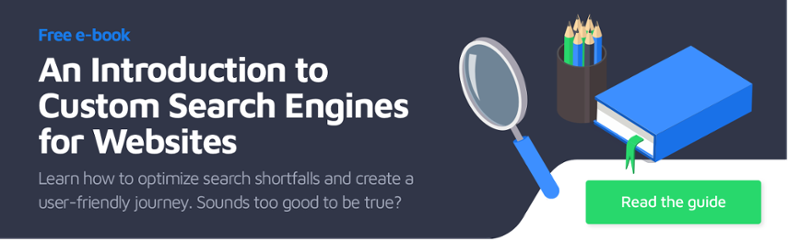How to build better website search filters
A lot of e-commerce sites get website search filters wrong. 34% have a poor search filter experience. In fact, only 16% offer a reasonably good one.
This is shocking when you consider that they’re hugely important for quality website UX. When done well, filters help shoppers find what they want among hundreds or thousands of products in a matter of seconds. But if they’re clunky or unintuitive, they risk turning people off your website, as browsers get overwhelmed with options and decide to look for a smoother experience elsewhere.
What makes a quality search filter, though? Here are some tips and tricks to help you get them right.
Offer website search filters for specific categories
If you were searching for a jacket, what would you want to filter by? Price? Reviews? Those are important, for sure, but most users want to narrow down their search by attributes specific to that product – size, color, material, and so on.
For each product category, implement filters that would be most useful for those products – such as resolution for TVs, or megapixels for cameras. Filters like this also act as a subtle reminder to customers that might have not considered these features. Take phone shopping, for instance – filters can prompt them to choose between pay-as-you-go or a monthly payment plan, making the buying process smoother and simpler.
Put the most important filters at the top
Not all website search filters are created equal. Some will be essential for quickly narrowing down a big pool of products. If a customer is searching for curtains, for example, first they’ll need to filter by type (eyelet, blackout, pencil pleat, and so on). Otherwise they’ll have to wade through a huge list of irrelevant results to get to the curtains they want to buy.
Make sure these filters appear right at the top of your search results page so they're the first thing people see. If they only show up on the sidebar with more granular filters, browsers won’t pay as close attention to them. They’ll see them as optional – if they see them at all. By sticking key filters at the top, you're encouraging people to make some important choices before getting stuck into the finer details of their search. That’s less time spent on the results page and a faster journey to the checkout.
Let people apply more than one filter value at a time
You'd think this one would be obvious. But amazingly, almost one-third of of e-commerce sites don't let users combine multiple filter values of the same type.
This makes searching a site a total pain for customers. Let's say they want to filter with two sets of values (e.g. blue and pink tops). With mutually exclusive filter values, they’re faced with this arduous process:
- Select the first filter value (blue)
- View the results
- Remember all the blue tops they like
- Deselect the filter value
- Select the second filter value (pink)
- Repeat steps 2-4
- Try to compare the products they liked on both pages from memory
And that’s just for two values. Imagine how annoying it is when there are four or five variables you want to apply.
Compare that to a search where you can select multiple values. You:
- Select the filter values you want to apply
- Narrow the results page down to the most relevant items instantly
Much easier – and a much better experience for your customers.
Learn more about custom site search
In isolation, these might seem like trifling details. But this kind of fine-tuning can spell the difference between a mediocre website and a great one. And when so many businesses drop the ball when it comes to website search filters, you have everything to gain by getting them right.
Of course, filters are just one facet of a good search engine. Learn everything you need to create an excellent search experience on your website in our guide to custom search engines.