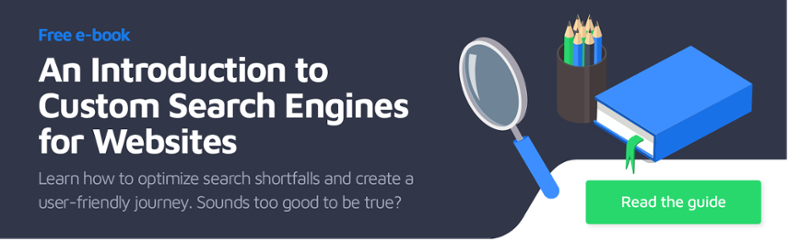3 ways of adding site search to your website
What's the point of having loads of great content on your website if no one can find it? Effective on-site search is essential for informing, engaging, and converting your visitors.
But how do you add a custom site search engine to your website? There are a few ways of going about it, some easier than others. Here are three to consider.
1:Install your own search engine script
You could take the hands-on approach and install your own Perl search engine script or PHP script. Just cut out the middleman and jump straight into adding all the scripts and code yourself. Easy, right? Well, not exactly.
First, you’ll need the facility to install, configure, and run the scripts on your website. This can be a pain to set up, especially if your network doesn't have native support to begin with.
This method does come with the benefit of being ad-free and you can index to your heart's content. But it can take a lot of configuration, which becomes quite a challenge as your site grows.
2:Use Google or an integrated CMS search
If you're already using Wordpress, Hubspot, or another CMS, taking advantage of their site search tools can be tempting. As the search engine is hosted within the CMS, it's easy to set up and get started with.
The caveat to this accessibility is the lack of customization options. Most also lack detailed analytics, so if you want to find out the intention behind a search query, you're out of luck.
Google also offers a basic custom search engine service that's relatively easy to set up. But the lack of a premium option means it's supported by a whole host of pesky ads that will appear within your search results. As the ads are chosen by Google's algorithms, it can even show products and results from your competitors, which isn't ideal.
3:Use a third-party hosted service
If you don't have the facilities (or time) to install Perl or PHP search scripts, don't feel like limiting yourself with CMS search, or if you're already looking to replace Google Custom Search, then using a third-party service to handle your search functionality is a great alternative. It will help maintain your search engine and keep everything running smoothly. Plus, you'll have round-the-clock support, in-depth document indexing, and the freedom to customize your search as you see fit.
With so many options out there, deciding which site search tool suits you can be daunting. The key things to look out for are: optimizable results pages, smart (semantic) search, easy deployment, actionable analytics, and effective scalability. These features will help you get the most out of your search.
Great on-site search can improve your UX, boost conversions, and streamline the customer journey, so choose wisely.
An easier way to get things done
If you're looking for the simplest way to add site search to your website without skimping on the features you need to make it your own, then you're in luck.
With our site search tool, setup is as simple as inputting your homepage URL, testing your search results right away in the admin panel, and tweaking until you're happy. Then all you have to do is copy and paste the script into your site and you're done.
To see how simple it is for yourself, sign up for a free trial now. Or to learn more about what you can do with a custom site search engine, check out our ebook.